Introduction:
Laser printers are renowned for their speed, precision, and quality, making them a preferred choice for both office and home printing tasks. Unlike inkjet printers that use liquid ink, laser printers utilize toner powder and a complex electrostatic process to produce sharp text and graphics. Understanding how a laser printer works involves delving into its key components, the step-by-step printing process, and the technology that drives its efficiency. This comprehensive guide explores the intricate workings of laser printers, offering insights into each stage of the printing process.
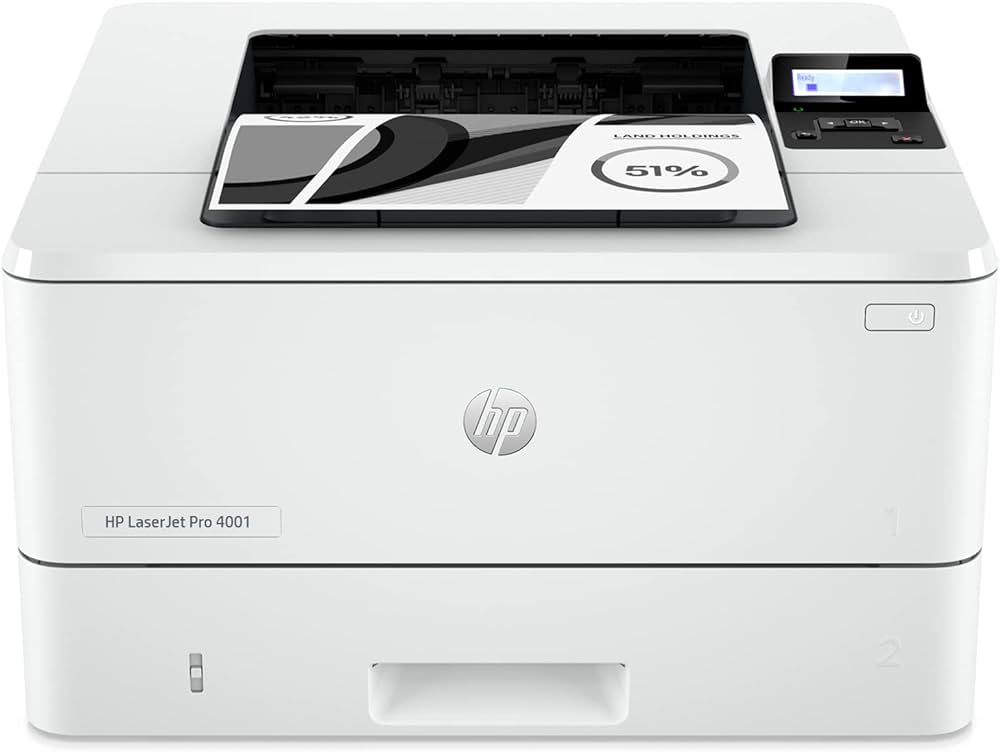
How Does a Laser Printer Work?
Key Components of a Laser Printer
To comprehend the operation of a laser printer, it’s essential to familiarize yourself with its key components. Each component plays a crucial role in translating digital data into printed documents.
Drum Unit: The drum unit, or photoreceptor drum, is a cylindrical component coated with a photo-sensitive material. It is critical for transferring images from the laser to the paper.
Laser Unit: The laser unit produces a laser beam that scans back and forth across the drum. It “writes” the image or text onto the drum by discharging areas that will attract toner.
Toner Cartridge: The toner cartridge contains toner powder, a fine mixture of plastic particles, carbon, and coloring agents. This toner adheres to the areas of the drum unit discharged by the laser.
Fuser Unit: The fuser unit heats and presses the toner onto the paper, creating a permanent bond. It consists of two rollers that melt the toner and fuse it onto the paper fibers.
Laser Scanner Assembly: The laser scanner assembly includes mirrors and lenses that direct the laser beam precisely across the drum’s surface. It ensures accurate image rendering.
High-Voltage Power Supply: The high-voltage power supply charges the drum and the toner, enabling the electrostatic process that transfers the toner to the paper.
Paper Feed Mechanism: The paper feed mechanism includes trays, rollers, and sensors that manage paper loading, feeding, and transportation through various stages of the printing process.

The Printing Process: Step by Step
The laser printing process involves several stages, each critical to producing high-quality prints. Here’s a detailed step-by-step explanation of how a laser printer transforms digital data into printed documents.
Data Processing
Before the physical printing begins, the printer receives and processes the data from the computer.
Data Reception: The printer receives data in the form of a page description language (PDL) such as PostScript or PCL (Printer Command Language) from the connected computer or network.
Raster Image Processing (RIP): The printer’s internal processor translates the page description into a raster image, a grid of tiny dots that make up the final print image. This process is known as raster image processing (RIP).
Charging
The charging process prepares the drum unit to receive the laser writing.
Primary Charging: A corona wire or primary charge roller uniformly charges the photoreceptor drum’s surface with a high voltage, creating an electrostatic field. This charge usually exceeds -600 volts, leaving the drum surface uniformly charged.
Negative Charge Application: The primary charging roller ensures the drum surface maintains a negative charge, essential for the subsequent stages of the printing process.
Exposing
Exposing involves writing the image onto the drum using the laser beam.
Laser Writing: The laser unit emits a laser beam that is directed onto the drum surface by the laser scanner assembly. The laser beam selectively discharges areas of the drum, creating an electrostatic image.
Image Formation: The selectively discharged areas of the drum represent the image or text to be printed. The rest of the drum retains its initial charge, forming a latent image on the drum surface.
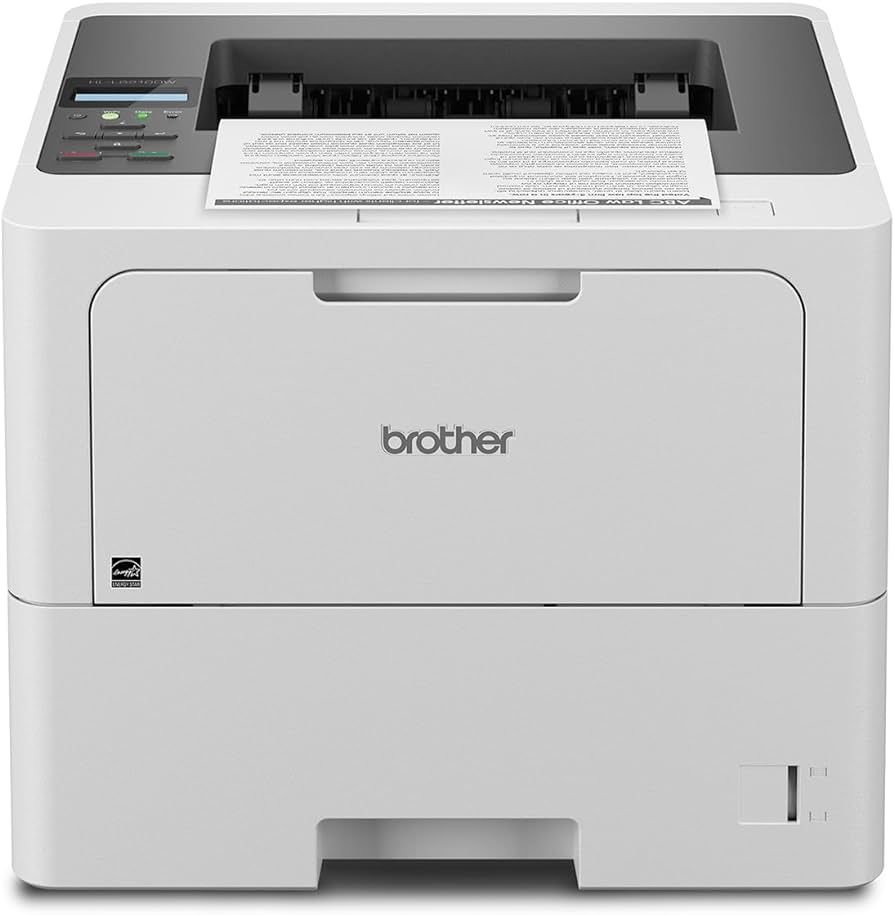
Developing
The developing stage transfers the toner to the drum, adhering to the discharged areas.
Toner Attraction: Positively charged toner particles from the toner cartridge are attracted to the negatively charged areas of the drum, while repelling the still-charged areas. This creates a visible toner image on the drum surface.
Developer Roller: The developer roller within the toner cartridge aids in transferring the toner to the drum by presenting toner particles to the photoreceptive drum surface.
Transferring
During the transferring stage, the toner image is transferred from the drum to the paper.
Paper Alignment: The paper feed mechanism aligns the paper with the transfer roller or corona wire. The paper receives a positive charge, attracting the negatively charged toner particles.
Image Transfer: As the paper passes beneath the drum, the positively charged paper attracts the toner particles from the drum, transferring the image onto the paper surface.
Paper Separation: A detack corona or static charge eliminator helps detach the charged paper from the drum without smudging the toner image.
Fusing
Fusing permanently bonds the toner image to the paper.
Heating and Pressing: The paper, now bearing the toner image, passes through the fuser unit. The fuser rollers apply heat and pressure to melt the toner particles, fusing them permanently onto the paper fibers.
Temperature Control: The fuser unit operates at a high temperature, typically around 200 degrees Celsius (392 degrees Fahrenheit), ensuring the toner properly melts and integrates with the paper.
Cleaning
The cleaning stage ensures the drum is ready for the next print job by removing residual toner.
Drum Cleaning Blade: A cleaning blade or wiper blade scrapes off any residual toner left on the drum surface after transferring the image to the paper.
Neutralizing
Neutralizing the drum removes any remaining charge, preparing it for the next print job.
Discharge Lamp: A discharge lamp or LED array neutralizes any remaining electrical charge on the drum. This ensures the drum is fully reset and ready for the next cycle.
Ensuring Uniformity: Neutralizing the drum maintains the uniformity of the charging process for subsequent print jobs, ensuring consistent print quality.
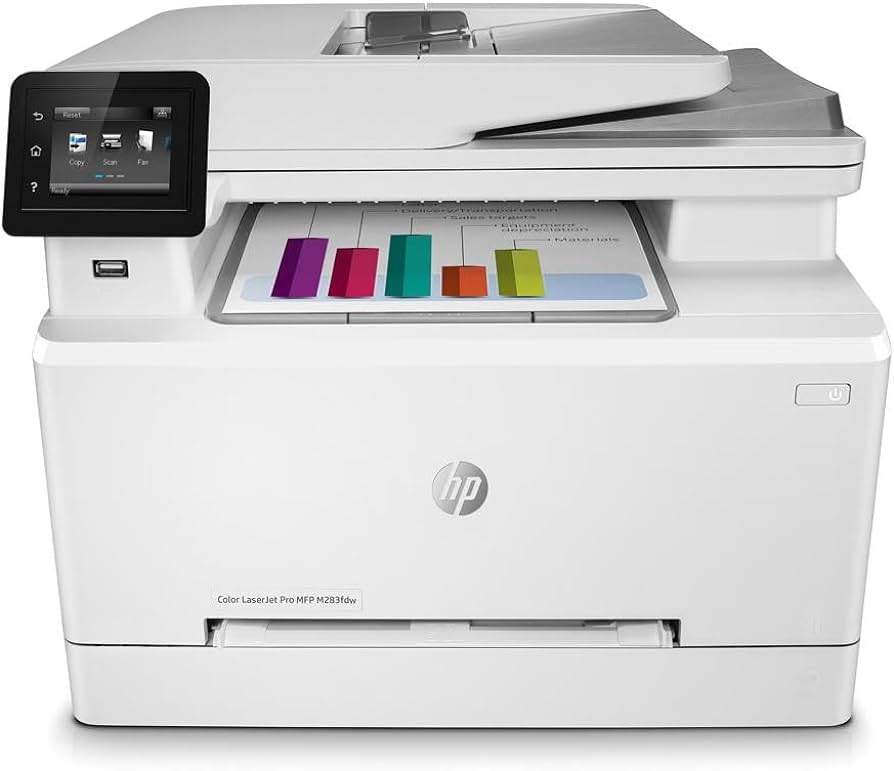
Advantages of Laser Printers
Understanding the workings of laser printers highlights several advantages they offer over other printing technologies.
High Speed: Laser printers are faster than inkjet printers, making them well-suited for high-volume printing tasks. They can print many pages per minute with minimal delay.
Exceptional Print Quality: Laser printers produce sharp text and graphics with high precision. The fine toner particles and precise laser control achieve superior detail and clarity.
Cost-Effectiveness: While the initial cost of laser printers may be higher, their long-term cost per page is lower. Toner cartridges print more pages than ink cartridges, reducing replacement frequency and expenses.
Durability and Reliability: Laser printers are built for longevity and consistent performance. They handle large print volumes efficiently and are less prone to clogging and printhead issues common in inkjet printers.
Efficiency: Laser printers are more efficient in their use of toner compared to inkjet printers, resulting in less waste and a lower environmental footprint.
Common Issues and Troubleshooting
Despite their reliability, laser printers can encounter issues. Here are some common problems and troubleshooting steps.
Poor Print Quality: Issues such as streaks, smudges, or faded prints can result from toner supply problems, dirty drum units, or worn-out fuser units. Ensure the toner cartridge is properly installed and clean the drum unit.
Paper Jams: Paper jams can occur due to misaligned paper, worn-out rollers, or foreign objects in the paper path.
Error Codes: Laser printers may display error codes indicating specific issues. Refer to the printer’s manual or manufacturer’s website for error code definitions and appropriate solutions.
Connectivity Issues: For network-connected laser printers, ensure they are properly connected to the network and that there are no IP address conflicts. Restarting the printer and router can often resolve connection issues.
Maintenance Tips for Longevity
Regular maintenance keeps a laser printer in optimal condition and extends its lifespan.
Regular Cleaning: Periodically clean the exterior and interior of the printer, including the drum unit and fuser assembly. Use lint-free cloths and manufacturer-recommended cleaning solutions.
Use Quality Supplies: Use high-quality toner cartridges and paper to prevent issues caused by substandard materials. Low-quality supplies can cause poor print quality and damage printer components.
Update Firmware and Drivers: Keep the printer’s firmware and drivers updated to benefit from the latest performance improvements and bug fixes. Check the manufacturer’s website for updates.
Replace Worn Parts: Replace consumables such as the drum unit, fuser assembly, and rollers as recommended by the manufacturer. Regular replacement prevents print quality issues and mechanical failures.
Proper Storage: Store toner cartridges and paper in a cool, dry environment to prevent degradation.

Environmental Considerations
Laser printers, like all electronic devices, have an environmental impact. Here’s how to mitigate it.
Energy Efficiency: Choose Energy Star-certified laser printers that use energy-efficient technologies. Utilize power-saving modes to reduce electricity consumption when the printer is idle.
Toner Recycling: Participate in toner cartridge recycling programs. Many manufacturers offer free recycling services to properly dispose of used toner cartridges, reducing environmental impact.
Sustainable Paper Use: Use recycled paper and print double-sided when possible to reduce paper consumption. Proper paper management contributes to environmental conservation.
Future Trends in Laser Printing Technology
Laser printing technology continues to evolve, offering new features and improvements.
Enhanced Security: As cybersecurity becomes a greater concern, future laser printers will incorporate advanced security features to protect sensitive data and prevent unauthorized access.
Smaller Footprints: Miniaturization and smarter designs will lead to more compact laser printers, making them suitable for small offices and home environments.
Improved Connectivity: Future printers will offer enhanced connectivity options, including seamless integration with cloud services and mobile devices, facilitating easier printing from various sources.
Sustainable Innovations: Advances in sustainable technologies will lead to eco-friendly printing solutions, including energy-efficient designs, reduced resource usage, and more recyclable components.
Conclusion
Laser printers leverage sophisticated technology and precision engineering to deliver high-quality, efficient printing solutions. From understanding the components to following the detailed steps of the printing process, this comprehensive guide highlights how laser printers work and the advantages they offer. Regular maintenance, troubleshooting common issues, and embracing future innovations ensure that laser printers remain a reliable and integral part of modern printing needs. By appreciating the intricate workings of laser printers, users can optimize their printing experiences, achieving outstanding results consistently.

