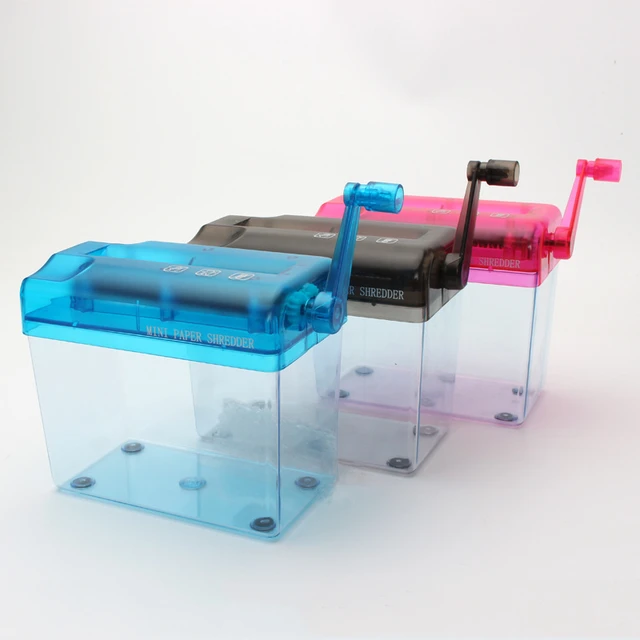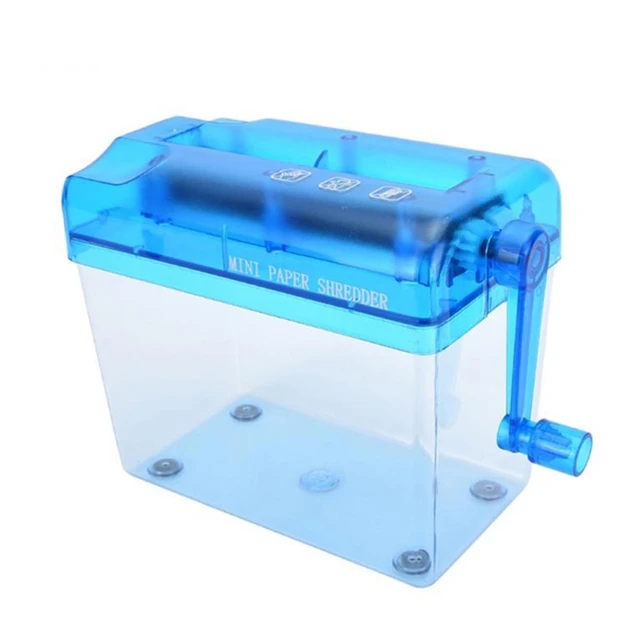Introduction
A clogged paper shredder can disrupt your workflow and compromise the efficiency of securely disposing of sensitive documents. Recognizing the signs of a clogged shredder is crucial for addressing the issue promptly and preventing further damage. In this guide, we will explore the common signs that indicate a paper shredder is clogged. By understanding these signs, you can take appropriate action and maintain the optimal performance of your shredder.
What are the signs of a clogged paper shredder?
Slow Shredding Speed
1.1. Delayed Paper Feeding
One of the early signs of a clogged paper shredder is a delay in paper feeding. When the shredder is clogged, it may take longer for the paper to enter the shredding mechanism. You may notice a hesitation or lag in the paper being drawn into the shredder, indicating that the blades are not able to grip and shred the paper efficiently.
1.2. Sluggish Motor Performance
A clogged shredder can strain the motor, resulting in a decrease in shredding speed. You may observe that the motor sounds slower or less powerful than usual. The sluggish motor performance is caused by the increased resistance from the jammed paper, which prevents the blades from rotating at their intended speed.
Unusual Noises
2.1. Grinding or Straining Sounds
When a paper shredder is clogged, you may hear grinding or straining noises during the shredding process. The jammed paper obstructs the smooth movement of the blades, causing them to rub against the paper or exert excessive force to shred it. These noises indicate that the shredder is struggling to function properly and may require immediate attention.
2.2. Clicking or Clunking Sounds
Clicking or clunking sounds can also be indicators of a clogged shredder. As the blades encounter the jammed paper, they may produce irregular or disruptive sounds. The clicking or clunking noises suggest that the shredder is encountering resistance and the blades are not able to rotate freely.
Paper Jams
3.1. Incomplete Shredding
A clogged shredder often results in incomplete shredding of the paper. You may notice that the paper is only partially shredded or torn, with some pieces remaining intact. The inability of the blades to fully cut through the paper is a clear indication of a paper jam within the shredder.
3.2. Paper Backing Up
A visible sign of a paper jam is paper backing up in the shredder. Instead of the shredded paper falling into the collection bin or bag, it accumulates near the shredding mechanism or becomes stuck inside the shredder. This back-up of paper is a clear indication that the shredder is clogged and requires attention.
Overheating
4.1. Automatic Shut-off
Many paper shredders are equipped with an automatic shut-off feature to prevent overheating. When a shredder is clogged, the motor has to work harder to shred the paper, leading to increased heat generation. As a safety measure, the shredder may automatically shut off to prevent motor damage or other safety hazards. An unexpected shut-off is a strong indication of a clogged shredder.
4.2. Unusual Smells
A clogged shredder may emit unusual smells, such as a burning odor, due to the overheating of the motor. The increased friction caused by the jammed paper generates excess heat, resulting in the distinctive smell. If you notice any unusual or unpleasant odors coming from your shredder, it is essential to address the clog promptly to avoid motor damage or potential fire hazards.
Visual Cues
5.1. Visible Paper Jam
In some cases, a visual inspection of the shredder may reveal a visible paper jam. You may be able to see paper fragments or pieces of jammed paper protruding from the shredding mechanism.
5.2. Accumulated Paper Dust and Debris
A clogged shredder may exhibit an accumulation of paper dust and debris on or around the shredding mechanism. The presence of excessive dust or debris is an indication that the shredder is not effectively processing the paper and requires cleaning. This buildup can contribute to clogs and impair the shredder’s performance.
Prevention Tips
6.1. Regular Maintenance
Performing regular maintenance is key to preventing paper jams and addressing potential clogs. Clean the shredder blades and interior regularly to remove paper dust and debris. Follow the manufacturer’s guidelines regarding lubrication and cleaning procedures to ensure optimal performance.
6.2. Proper Paper Preparation
Properly preparing the paper before shredding can help prevent clogs. Remove staples, paper clips, and adhesive labels from documents. Straighten out crumpled or folded paper to ensure smooth feeding. Taking these precautions reduces the likelihood of encountering paper jams and clogs.
6.3. Adhere to Sheet Capacity Limits
Respecting the recommended sheet capacity limits specified by the manufacturer is essential. Overloading the shredder by exceeding the designated number of sheets can lead to paper jams and hinder the shredder’s performance. Adhering to the sheet capacity limits prevents unnecessary stress on the shredder’s motor and blades.
Unclogging Techniques
7.1. Reverse Mode
Many paper shredders have a reverse mode specifically designed to help unclog paper jams. Engage the reverse function by flipping the switch or pressing the designated button. The reverse mode causes the shredder to run in the opposite direction, potentially dislodging the jammed paper. Alternate between forward and reverse modes several times to help loosen the paper and facilitate its removal. Remember to give the shredder short breaks to prevent overheating.
7.2. Manual Removal
If the paper jam persists despite using the reverse mode, manual removal may be necessary. Before proceeding, unplug the shredder from the power source. Use your hands, tweezers, or needle-nose pliers to gently pull out the jammed paper. Start by grasping the exposed edges of the paper and carefully work your way through the jam. Avoid using excessive force to prevent damage to the shredder blades.
7.3. Shredder Oil or Lubricant
If the jammed paper is tightly wedged in the shredder blades, applying shredder oil or lubricant can help soften and loosen its grip. Apply a small amount of oil or lubricant to the blades or teeth and allow it to sit for a few minutes. The lubricant will penetrate the paper and make it easier to remove. Afterward, attempt to manually remove the softened paper using the techniques mentioned earlier.
7.4. Cutting the Paper
If the paper is stuck and difficult to remove, cutting it into smaller pieces can make removal easier. Use scissors or a paper cutter to carefully cut the jammed paper into smaller sections. With the paper in smaller pieces, you can remove it gradually, minimizing the risk of further clogs or damage to the shredder.
Conclusion
Recognizing the signs of a clogged paper shredder is crucial for addressing the issue promptly and maintaining the optimal performance of your shredder. Slow shredding speed, unusual noises, paper jams, overheating, and visual cues are all indicators of a clogged shredder. By diligently observing these signs, you can take appropriate action to clear the clog and prevent further damage to the shredder. Additionally, following preventive measures, such as regular maintenance, proper paper preparation, and adherence to sheet capacity limits, significantly reduces the chances of encountering paper jams and clogs. By being proactive and attentive, you can ensure that your paper shredder operates smoothly and effectively, providing you with reliable and secure document disposal.